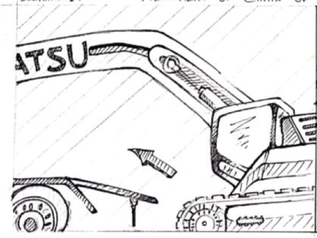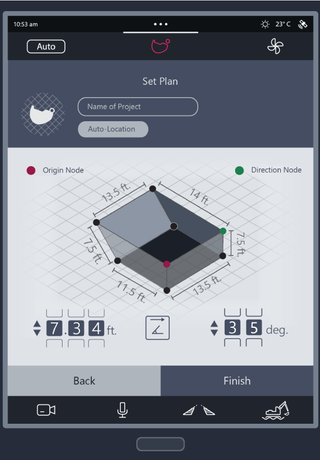Field Assist Pro.
Bring back accuracy
Field Assist Pro
Domain:
Automotive UX/HMI
Client:
Individual
Tata Elxsi
Year:
2019
This project is set within the field of in-cabin HMI of hydraulic crawler excavators divulging deep into the underlying user problems and issues with the current working conditions and scenarios. The entire project was carried out in a 4 months schedule at the Design Studio, Tata Elxsi, Pune. Moving along with the basic design guidelines of Automotive HMI and a few creative independent approaches, a final set of design solutions were derived from the entire process. The final design of the approach does encourage interactions with a digital DVI inside the cabin of the excavator but also while taking into consideration the fundamentals related to distractions, cognitive load, limitations, and design guidelines.
Role:
Research,
Design, Prototyping,
Testing
Keywords
Automotive HMI, Automotive UX, Heavy Machinery, Usability, Design Research, Transportation Design, Heuristics, HCD

Getting Started
The road to the final design was realized through an extensive secondary research which involved a detailed literature review and also looking into the existing technologies and interventions that are in the market followed by primary research which involved user research along with field visits, and a few basic testing activities which helped in refining the solution further.
Pre-Study and Literature Review
As the field was very new to me, I started with a pre-study of the field and what it entails. This followed by research into the different nuances of excavator interfaces and what makes them important in functioning of the excavator and it is not possible to get the bigger approach without diving into the research and studies that have been previously carried out in this field.
Also a general desk study of few of the top existing crawler excavators helped me in understanding the touchpoints and controls.
General Touchpoints
(Click to expand)
Benchmarking Operation Automation in Excavators
(Click to expand)
During the secondary research phase of this project, a benchmarking activity revolving around automation was carried out with excavators of 3 leading companies in the heavy machinery sector, namely Caterpillar, Volvo, and Komatsu.



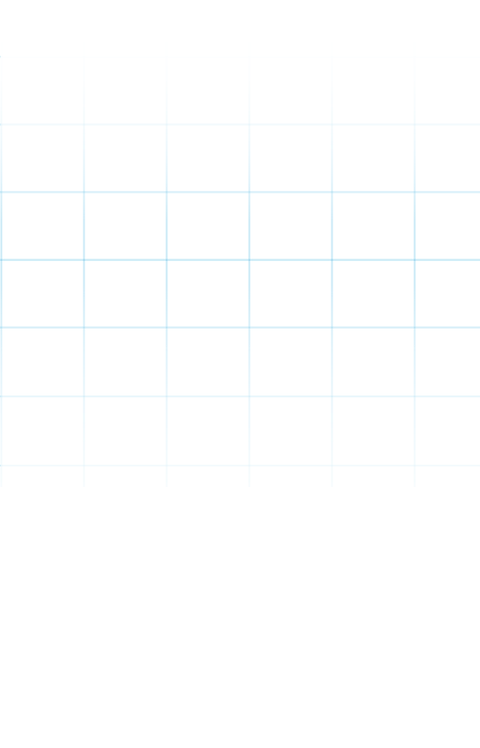
Field Research
Primary research included a few weeks of visits to different construction and digging sites in and around Pune and carrying forward multiple ethnography studies, interviews, and tallying of the results gathered in the secondary research to those observed during primary research.
These activities were really eye-opening and brought in some new observations that were otherwise not noticed during the secondary research. The machines that were referred to were and are not limited to Tata Hitachi, Komatsu, CAT, JCB, Volvo, and Hyundai.
Field Visits and Ethnography
Parallelly, I started visiting some construction sites in and around Pune which helped me in observing the operators go in their daily routines with excavators. These operators ranged from novice to mid to very experienced with one of them working in the field for 25 years now. Apart from observing them, I conducted in-depth interviews with these operators and even a few supervisors to understand their observations and thoughts. Some of the excavators that were observed are
User Journey and Experience Mapping: Excavator Operator



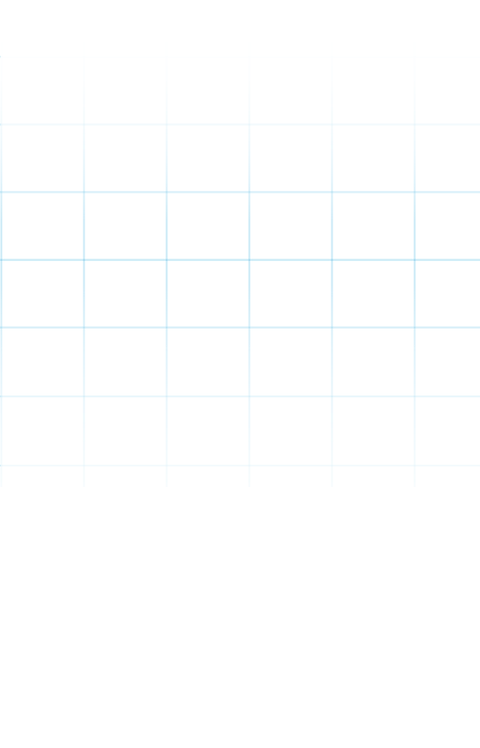
Brainstorming, Design
Directions and Prioritisation

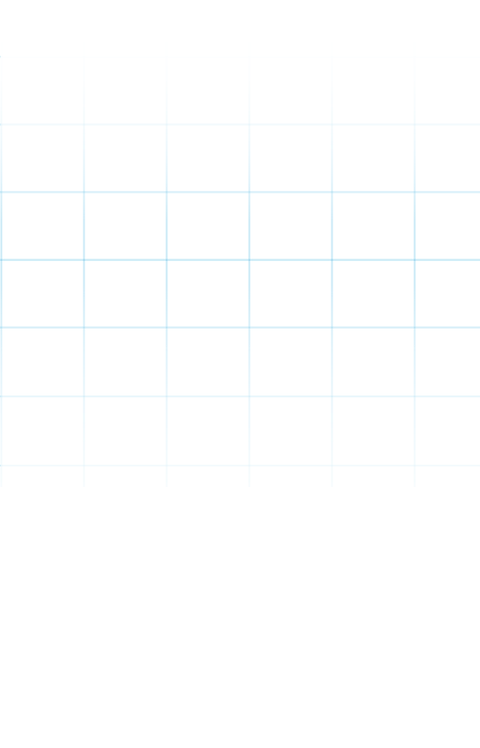
Over the period of the next two weeks, multiple sessions were held with my colleagues at Tata Elxsi, Pune to brainstorm and discuss the analyzed results and observations gathered from primary and secondary research.
A lot of ideas and important points were thrown around the room. A mind map along with multiple design directions was conjured. But because a lot of design directions were being generated and put forward, a prioritization activity was carried out as well to find out the final design directions along with probable solutions. And a quick SWOT analysis finalized the design ideations.
Ideation - User Scenarios
Have you met Nilesh, your friendly neighbourhood excavator operator?
Although Nilesh has to do a lot of tasks throughout the day, let's look at how Field Assist Pro helps him deal with his daily routines with this beast of a machine. We will be talking about 2 scenarios here in detail.
(Scroll left and right and click on an image to know more).
Transporting the Excavator
(Click to expand)
Chain excavators cannot be driven on roads. And as they are bigger in size, they have to be transported on trailers. But the loading and unloading of the excavator are the toughest part of the transportation phase. There have been multiple cases of the vehicle rolling on its side due to visibility issues and issues related to the alignment of the chain of the excavator with the bed of the trailer.
Setting the depth/slope
(Click to expand)
Visibility issues from the cabin make it difficult for Nilesh to understand if he has reached his target depth when carrying out digging and trenching projects. Let's see how Field Assist Pro helps him semi-automate his digging tasks sitting in the comfort of his cabin without having to worry about target depth and slope.

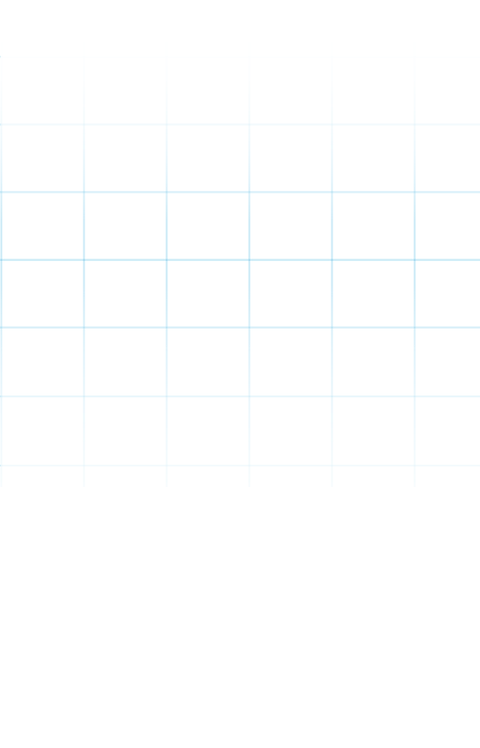
Human Machine Interface
Keeping in mind the technological aspects, adaptability, and expandability, a 12’’ detachable screen was proposed as the primary interface for all the actions by the operator sitting inside the excavator.
The second and future aspect of the HMI has been proposed as a Heads Up Display (HUD). But this HUD will have an augmented projection with real-time mapping and light adjustments.

Flows and Ideations
After the scenarios, the user flows along with the information architecture were finalised. Then for the next one and a half weeks, multiple ideations were made which paved the way for the final wireframes.
These were hand-drawn first and then converted into low-fidelity digital wireframes. Wireframes were then taken forward to come up with the final screens.




Primary Interface
The primary interface can be detached from its mount to take it out of the cabin and use it for remotely controlling the functions of the excavator. The touch areas are designed in a way that would be easily comprehensible for the operators and the interface is aligned so as to provide space for more features as in when they are introduced.
This interface is designed in a minimal way so as to reduce cognitive load on the operator and get the task done in very few steps while keeping in mind operator distractions and light glares.

Key Screens
(Click to expand)

HUD Ideation
Very basic important information will be displayed in the HUD Interface to avoid the operator from being disrupted. And with the aid of Augmented Reality, the area to be dug out can be augmented according to the ground ahead. This helps the work to be done more perfectly.
Labels:
1. Augmented Project Area
2. Level Indication
3. Warning and Feedback Panel
4. User ID
* The grid represents a very important function in the AR segment of the plan being generated on the windscreen. The boxes created by the grid corresponds to the exact size of the bucket of the excavator or the backhoe loader. That helps in the number of scoops required by the excavator to complete the task. This in turn helps in determining the production cycle.
* The light blue area determines the area still to be dug and the dark blue area determines the area already dug.
Please Note: Some of the information in this project have been redacted due to an NDA. Please feel free to reach out for more information.